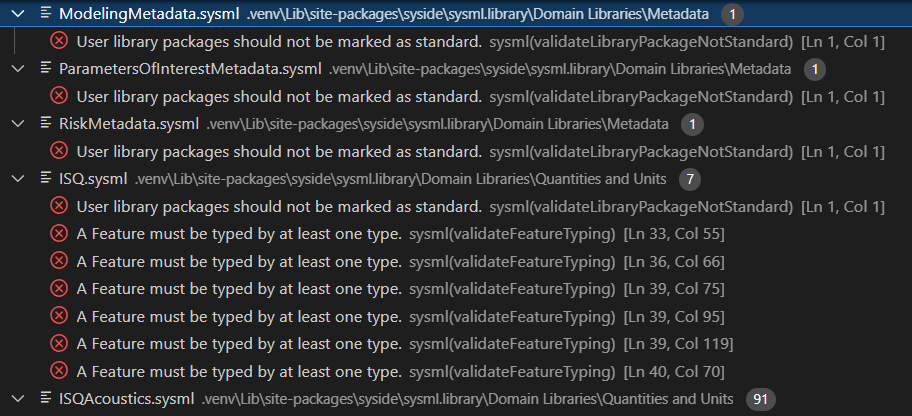Hi!
I recently installed SysIDE Automator (including the creation of the python virtual environment), and now SysIDE Editor gives me 190 validation errors on the standard libraries in the new environment (see image below).
Most of the error messages are ‘User library packages should not be marked as standard’, which is incorrect since these are standard libraries.
Then, there are other messages on the contents (e.g., ‘A Feature must be typed by at least one type’), which may be correct but I’m not sure that the user is concerned of errors inside standard libraries.
I’m using Editor v0.9.0 on VS Code v1.102.0. Thanks!
Hello, Alberto!
Thank you for reporting this issue. Could you try uninstalling Editor and using Modeler LSP instead, see if the same issue occurs? It can be enabled in Modeler->Settings->Enable LSP.
We are aware of the issues with Editor and are working towards replacing it with Modeler.
Hi Martynas
I reopened today VS Code and the errors didn’t reappear automatically. They only appeared when I opened the standard library files, for the individual files that I opened so, at least, I don’t get an overflow of errors messages anymore.
I tried your solution and now I get different warning messages (image below). Again, only if I open manually some of the library files. Not sure what these mean though.
The Modeler LSP is still being worked on, so you might encounter some bugs.
Besides these warnings, did it solve your main issue?
It got a bit better at least. Thanks!